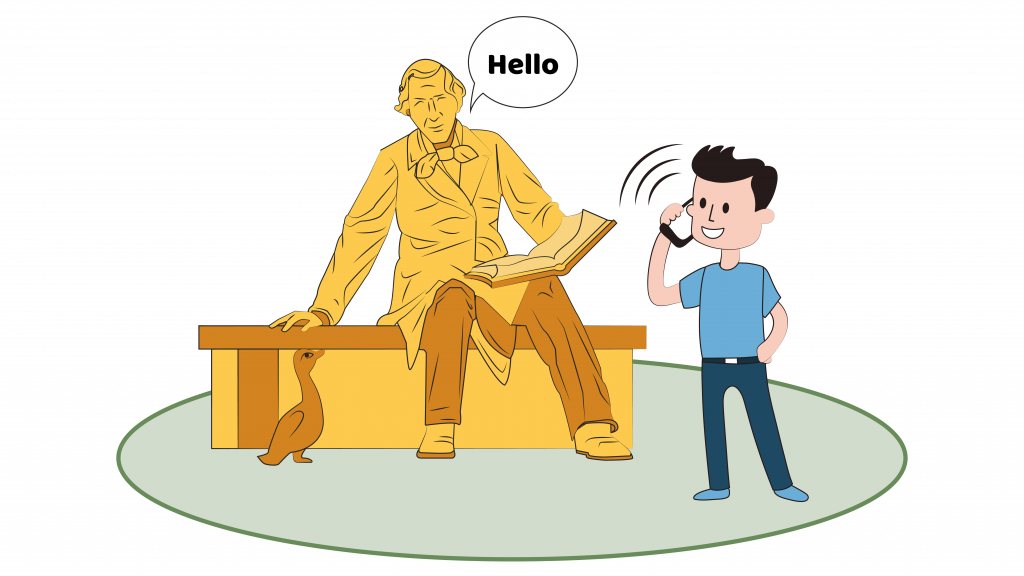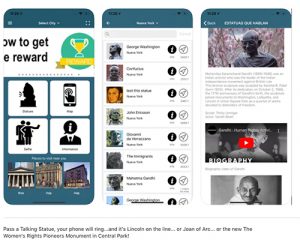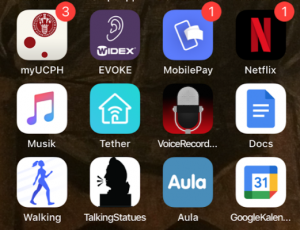Talking Statues Contact
Scanning and Interacting with QR Codes
Upon scanning the QR code, the system will be activated, and users will receive a call from the statue in front of them. Users then have to decide if they want to accept calls from iconic figures like Gandhi, George Washington, Lincoln, and more.
To scan a QR code, all you need is a QR reader or a scanner app, which can be easily downloaded for free onto your smartphone. The plastic sign accompanying the statue will feature a distinctive QR code. By scanning it with your smartphone, the statue will engage in a conversation with you, offering a fun and interactive experience.
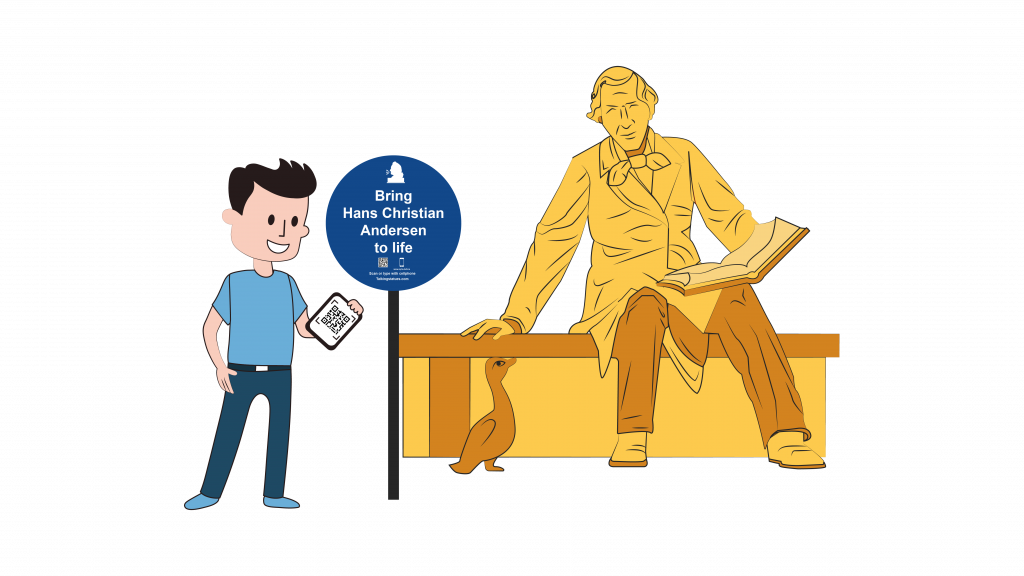
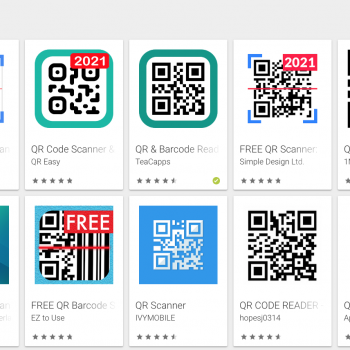

Using our free app
Not all talking statues have a sign with a QR code, but they can all be found in our app, and you will receive the call in the same way when you get close to the statue automatically.
First, use the provided link to visit either the iOS or Android platforms and download the app. Install the app on your smartphone and then open it. From there, you can select a city and choose to explore either the map or the list of statues. In either view, you will easily locate the Talking Statues feature.